
1. Download Fedora Iso image here
2. Verify signature with SHA256 checksum, use tools DAMN-hash-calculator,
make sure result of SHA256 check sum of your Fedora-11-i686-Live.iso are equal with
6bbb8842bfd64e948cccd4046394a1ab67a18f62e97c36133a8fe1a10c40cfcb *Fedora-11-i686-Live.iso
3. Burn Fedora-11-i686-Live.iso with nero burning
4. Prepare free partition for linux about 12 gigabytes (for minimum requirement read here)
5. Boot from CD/DVD (boot your live fedora)
6. After automatic login, choose Icon Install to Hard Drive
7. Choose Next
8. Choose language and next
9. type for hostname and choose next
10. Select your nearest city for time zone
11. Type for root password (remember this password)
12.Choose Custom Layout
There are 3 main partition on Linux partition
- root partition ( place for installing root and file system)
- boot partition (place for boot system)
- swap partition (Virtual memory)
13. Select " / " (Mount Point for root and file system) and for size , type 10000 MB
14. Choose /boot (Mount point for boot), for size, type 500 MB
15. Choose File System Type swap (Virtual memory), for size, type 1000 MB
16. Write change to disk
17. Wait for creating file system , etc
18. Give checklist for use boot loader password (to prevent from login single mode that can reset your password)
19. wait for copying image to hard disk
20. Installing Fedora are complete, now reboot / restart your computer and then configure for username and system date
21. Greeting or welcome page appear, just click forward
22. License information, just click forward
23. Create Username and password (remember this)
24. Configuring Date and Time
25. Finger print hardware profile, just choose do not send information ^_^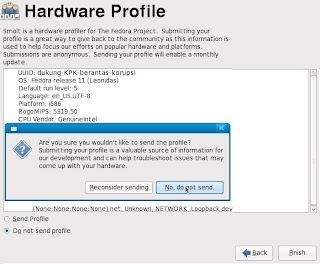
Well done, now all Installation Fedora are complete
Welcome to Opensource!!
Thanks for reading this article.
Notes:
-If you like this article please support me in google SERP with bookmark this page and give back link to this page also, thanks
Subscribe to:
Post Comments (Atom)

21 comments:
Mau pindah linux belum familiar, akhirnya masih ngendon aja di windows
Nice site friend, I am coming to support your lovely site
Komplit banget tutorialnya, sobat..
Sangat bermanfaat deh, apalagi bagi saya yang masih bayi untuk urusan install menginstall..
Hehe..
Salam akrab ya...
Nah low...ahirnya dapat juga apa yang aq cari mantab gan infonya.....sukses selalu ya.
Wedew....Posting baru nich....sip sip langsung menuju TKP bozz
info yg krem
keep psostni gbro
@semua thanks 4 komeng, posting ini request dr temen, hehe
skalian juga aq sisipkan kampanye cicak ^_^
was,,,mantabbb browww kapan2 tak coba dah co lg belajar ubuntu nih,,,
salam sobat
trims infonya..
sekalian izin mendownload Fedora Iso image nya nich,,
sipp makasih nih downloadannya..saya terima hehehe...:)
salam sahabat
wadouh inggris ga bisa lupa bawa kamus he..he..walah yg bisa aku sampaikan its really make me know more about linux thnxs alot n good luck ya...
ijin sedot buat nambah reperensi saya.makasih atas wejangannya
pokoknya maakkxxyoouueess, langsung sedot nich
saya simpan dulu ya, untuk jaga-jaga siapa tahu diperlukan. thank;s atas share ilmunya nich
nice info n detail banget...
mntab gan..
tapi saya masih blom pakai linux klo udh gnti lunix bisa dipake nih infonya.
ketinggalan nich sorry gan baru koment, mantab mantab nich infonya. karena keterbatasan waktu karena ritinitas yg semakin berjubel blm kelar total template kamu sob.O iya sob Add aq di peaceartshop@yahoo.com atau tinggal klik aja di acatrazz ya.aq segera kirim dech tapi masih 80% low......
Salam Damai Indonesia
indo15 with Acatrazz
P E A C E
Wah menarik tipsnya... sukses bro...
kakag....
Fedora apaan sih???
hihihi....
kagag ngerti,...
udah gag ngerti, masih ajah pake bahasa inggris, bahasa jawa wae tow???
wkwkwkwkwkwk
kaburrr.... ZZZZZZZZZ....
infonya bagus banget, sepertinya emang harus dibiasakan pakai free s/w yah. tapi aku bukan pemula yang tangguh, jadi susah deh untuk pindah ke lain hati hiks...
infonya keren banget sobbb !!!!
thanks dah share !!
boleh saya tahu apakah fungsinya fedora?
apa apa pun terima kasih kepada encik rachmat kerana mengunjungi blog saya.
salam sahabat dari:
farenova.blogspot.com
Post a Comment
leave comment here, thanks for visiting
[Friends Link] [Facebook] [Twitter]