Every forum avast now talking this issue, How to Fix Avast Error 0xc0000005,
This Problem occurs in Avast version:
Avast! Free Antivirus
Program Version : 6.0.1000
Virus Definition: 110325-1
When we update engine and virus definition of Avast 6.0.1000, some of application cannot run, error message appear "The Application failed to initialize properly (0xc0000005)"
In My case, I can't run netstat after updating avast 6.0.1000.
I have already contacted avast tech. support, I receive this messages:
"Dear customer,
Hello,
Thank you for contacting our support center with your concerns.
There are three parts of the program, where exclusion can be dealt.
It depends on which one you need to use.
First is File system shield that takes care of real time protection. Click on REAL-TIME SHIELDS - File system shield and press Expert Settings button. Choose Exclusions and modify existing list or add any other files to be excluded according to your needs.
If you want to exclude files from on demand scan, click on Settings button in the main Interface window and choose Exclusion and type any path to be excluded from scanning.
Last exclusion concerns web sites. In "REAL-TIME SHIELDS", click on the Web shield icon and then on Settings button on the right side of the screen.
Then choose Exclusions and tick URL´s to exclude. Enter any desired url/s and confirm it clicking on "Add" button.
If I can be of any further assistance, please do not hesitate to contact me again.
Kind Regards
Notice for UK, Canada, US and Australian users:
You can also get free phone support from our partner iYogi phone number (USA, Canada) 877-314-5079, UK customers call 0-808-101-9216
Richard Srank
AVAST Software a.s.
Ticket Details
===================
Ticket ID: KHZ-490584
Department: [ENG] Technical support
Priority: Default
Status: On Hold"
I have already follow His suggestion with make an exclusion in real-time shield but it's weirds, sometime it's works for a while but return to error 0xc0000005 again. It seems only temporary solution.
I decide to find the solution by my self, I start to tracking each process, debugging process, investigating registry changes, exploring DLL etc. When Real-time shields activated there are some process that "protecting system from changes". Binggo!! that is the key. After do many trial at last I found the solution to fix error 0xc0000005.
Here are permanent solution to Fix Avast Error 0xc0000005 :
1. Go to Real-time shields > Behavior shield
2. Choose Expert Settings
3. Uncheck "Monitor the system for unauthorized modifications"
4. Finish
Thanks for reading my simple articles about how to fix Avast Error 0xc0000005.
Avast do you need high qualified tech. support? call me now, I'm free :D, just kidding, my father's in not good health condition, impossible for me to work overseas.
notes:
mohon doanya aj yah moga bokap cepet sembuh deh (bokap menurut analisa dokter ada benjolan semacam tumor di sekitar ginjal)
Subscribe to:
Post Comments (Atom)
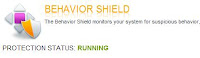


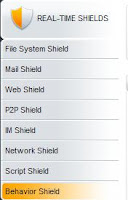



6 comments:
Wah bagus artikelnya, menambah wawasan, mampir ya k blog saya ^^
makasih infonya rachmat...
thanks for your information,,it;s important..
see you later
thanks for your information...
semoga Bokapnya sembuh.....aminnn...
Great!
I solved a big problem with your solution :)
Thanks a lot
Avast Free Antivirus is completely free for all for the security of computers, laptops & mobiles from today’s most harmful cyber attack of virus & malware. Avast antivirus is developed with all latest technologies, thus you can protect your all loving gadgets.
Post a Comment
leave comment here, thanks for visiting
[Friends Link] [Facebook] [Twitter]